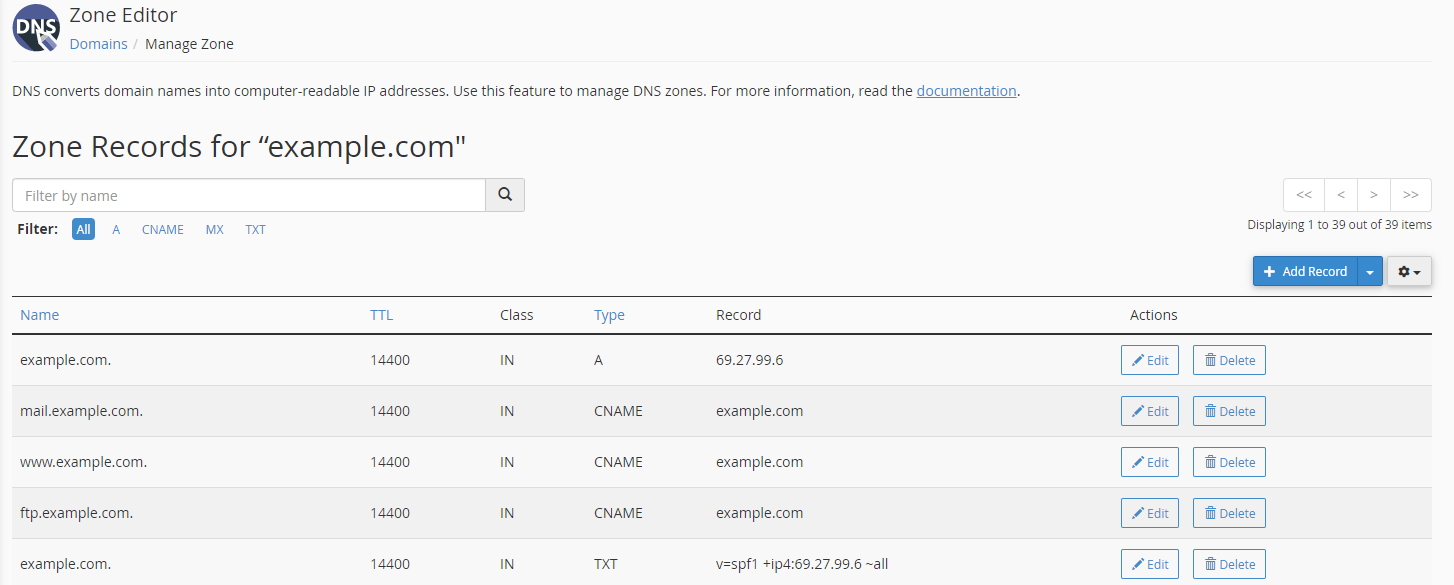Every website has a unique identifier called an IP address. An example address might be 127.0.0.1. In theory, you can access any website by using only its IP address, but that would not be an efficient way to navigate the internet, which is where DNS comes in. The Domain Name System (DNS) is the system that converts domain names to IP addresses so that all you have to remember is the domain name (e.g. google.ca)
How Does DNS Work?
Domain Name System (DNS) is a worldwide system for translating IP addresses into a human-readable format. For example, when you accessed this page at blacksun.ca – your web browser performed a DNS query against a DNS server and supplied the hostname (blacksun.ca). The DNS server then took the human-readable hostname and translated it into a numeric IP address, which your web browser then connected to.
What Is DNS Propagation?
DNS Propagation is the time it takes for a DNS record change to be reflected worldwide. An example of DNS propagation is changing the IP address of an A record. Changes to DNS records can take 24-72 hours to propagate. In most cases, DNS Changes will only take a few hours to propagate.
Why Does DNS Propagation Take Up To 72 Hours?
There are three main factors that play into DNS propagation speed.
- Time to Live (TTL) – Time to Live is the time that any DNS record can remain on a local machine or another DNS server. Local machines and DNS servers delete the cached records when the time to live limit expires. For example, if a record with a TTL of 3600 seconds (1 hour) is changed, any DNS server or local machine that has cached the record will erase it after 1 hour.
- Internet Service Provider (ISP) – Your Internet Service Provider — whether it is SaskTel, Shaw, Rogers, or Bell — caches DNS records to allow you and other users to access websites quicker. When you access a website, your ISP performs a DNS Lookup, they re-use this result for any other users to reduce the number of lookups that need to take place. Some ISP’s will even ignore the TTL on a DNS record and keep the DNS record in their cache even if the TTL has expired.
- Domain Name Registry – If you were to make a change to your authoritative name servers (i.e. dns1.blacksun.ca/dns2.blacksun.ca), that change would need to be reflected up the DNS hierarchy. If your website address is “.ca”, the change to the name server must be updated in the top-level domain (TLD) Name Servers. These TLD root servers could have a TTL of up to 48-72 hours, which means changes made to your nameservers could take longer.
How Can I Check If My DNS Has Propagated?
There is no fool-proof way to see if your DNS has propagated, however, there are tools like WhatsMyDNS that allow you to see the current status of your DNS record in different parts of the world.
What Are Typical TTL Times For DNS Records?
Time to Live is expressed in seconds. Common TTL settings are as follows:
Short TTL
300 Seconds (5 Minutes)
To make fast changes to the records while still utilizing caching this setting is used.
Medium TTL
3600 seconds (1 Hour)
This setting is used to make fast changes to records, while still utilizing caching to reduce resource usage.
Long TTL
86400 seconds (1 Day)
To get higher cache utilization a long setting TTL is recommended.
Extremely Long TTL
604800 seconds (1 Week)
This setting is not as common. It is used mainly on websites that publish trustworthy content that doesn’t change often. Examples of websites that would use this TTL are libraries and reference websites.
What Are The Different Kinds of DNS Records?
When working with DNS, it is essential to know about the different kinds of DNS records and their uses.
A or AAAA Record: An A or AAAA record maps the domain name (i.e. example.com) to the IP address of the computer that hosts the domain. A records map to an IPv4 address and AAAA record map to an IPv6. AAAA records are much less common than A records. A records typically have a TTL of 1 hour or shorter. If you change your A record often, we suggest a TTL of 5 minutes.
- CNAME Record: A CNAME record is an alias from one domain to another. For example, www.blacksun.ca is an alias to blacksun.ca. CNAME records allow you to maintain one A record instead of two. CNAME records typically have a TTL setting of 5 minutes or longer but should not be below 5 minutes.
- TXT Record: A TXT allows you to enter text in your DNS. Common uses of TXT records include email security and domain ownership verification. Anywhere from 1 to 12 hours TTL is generally acceptable for TXT records.
- MX Record: To define where incoming emails are delivered, MX records are used. 1-4 hours is common TTL for MX records.
How Can I Manage DNS Records?
All of BlackSun’s shared hosting plans offer DNS management via cPanel. To manage your DNS, login to your cPanel and click on Zone Editor.
The icon for the zone editor may differ, but it typically looks like this:
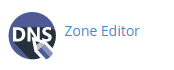
Once you are in the zone editor, you should have a list of all of your domains.
Click on the manage button next to your domain name.
![]()
In the zone editor, you will see a list of all of the records discussed above. Changing these records is as easy as clicking the Edit button.