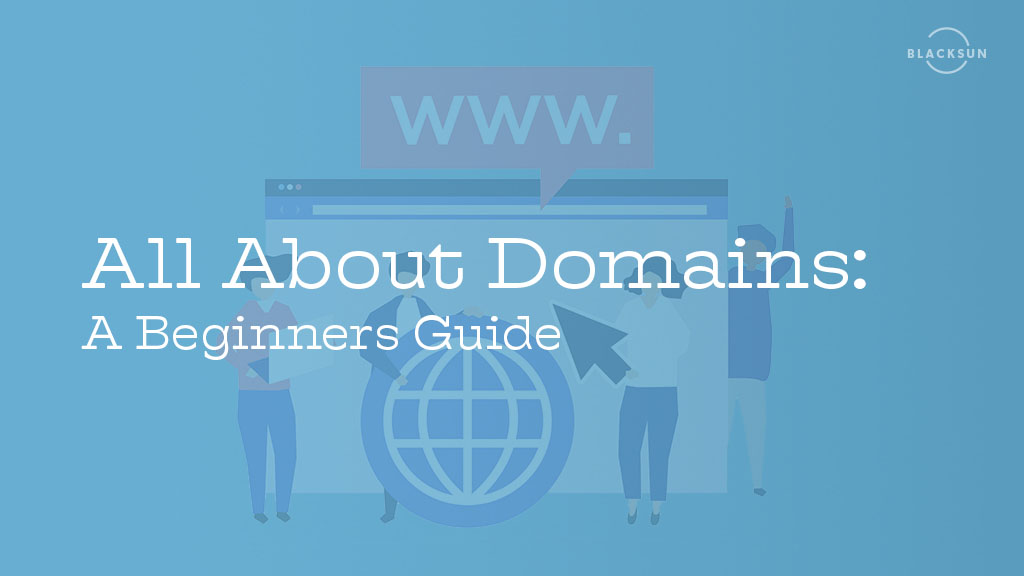If you are new to web hosting and want to create a website, there are many things you need to have in place before your website goes live. One of the essentials for creating a new website is a domain name. What is a domain name though?
A domain name is the address of your website. Just like a GPS gives you directions to a physical location, a domain acts like directions for your web browser to your digital location. As an example, this website’s address is blacksun.ca which you can see in the URL bar at the top of this window. If you want a more detailed explanation of how domains work, check out our article on DNS.
[joli-toc]
Domain Ownership
There are several types of contacts on a domain name. Typically, for a regular domain, all the contacts will be the same person. The types of contacts that are on domains are:
- Registrant, or owner contact
- Administrative Contact
- Billing Contact
- Technical Contact
The legal owner of the domain is the Registrant. The legal owner is not the administrative, billing, or technical contact. The registrant is also not the person on file with your domain registrar. It is important to have the correct person listed as the Registrant or contact owner. If you have an employee who registered your domain name, and they were gone tomorrow out of the blue, there would be no proof that your organization has any legal right to that domain name.
Another example is if you had your web developer register your domain name for you. If you did, and they were to suddenly disappear tomorrow how would you receive your renewal notifications or prove that you are the rightful owner of your domain name? Having the correct email on file is essential to retaining ownership of your domain.
Want to know who’s listed as the registrant contact on your domain? Follow these easy steps
- Login to the BlackSun client area at https://client.blacksun.ca
- Click on “Domains”
- Click the wrench icon next to your domain
- Click on “Contact Information” in the left side menu
- Here, you’ll be able to see the Owner Contact, Admin Contact, Billing Contact, and Technical Contact
If your domain is not registered with BlackSun, you can check your domain contact information in the ICANN WHOIS Database.
Parts Of A Domain Name
Domains are made up of three parts. The subdomain, domain name, and top-level domain (also known as the extension). The combination of the domain name and the TLD (top-level domain) is known as the root domain.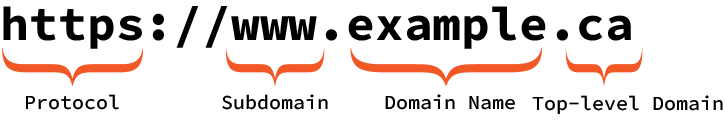
Let’s take a closer look at these parts:
Protocol
The protocol is part of the URL, but not part of the domain name itself. The protocol serves the purpose of telling the browser what kind of information is being transmitted. There are several different types of transfer protocols. Some common examples include:
- File Transfer Protocol (FTP)
- Hypertext Transfer Protocol (HTTP)
- Hypertext Transfer Protocol Secure (HTTPS)
- Simple Mail Transfer Protocol (SMTP)
Subdomain
Subdomains are the third level in the hierarchy of a URL. The subdomain is not a part of the root domain and is added after the fact via DNS. For example, “store.yourdomain.ca” or “blog.yourdomain.ca” would both be subdomains of yourdomain.ca.
Domain Name
The domain name is the second level in the hierarchy of a URL. Domain Names are unique and are purchased from a registrar such as BlackSun. Some examples of domain names are as follows:
- www.example.ca
- www.blacksun.ca
- https://www.virtualdata.com
Top-level Domain
The Top-level Domain or TLD is the term used to describe the suffix at the end of a domain name. Some examples of top-level domains are:
- .ca
- .org
- .com
- .net
While these are just a few examples, at the time of writing this article there are 1,500 possible TLDs according to ICANN.
Domains & Web Hosting
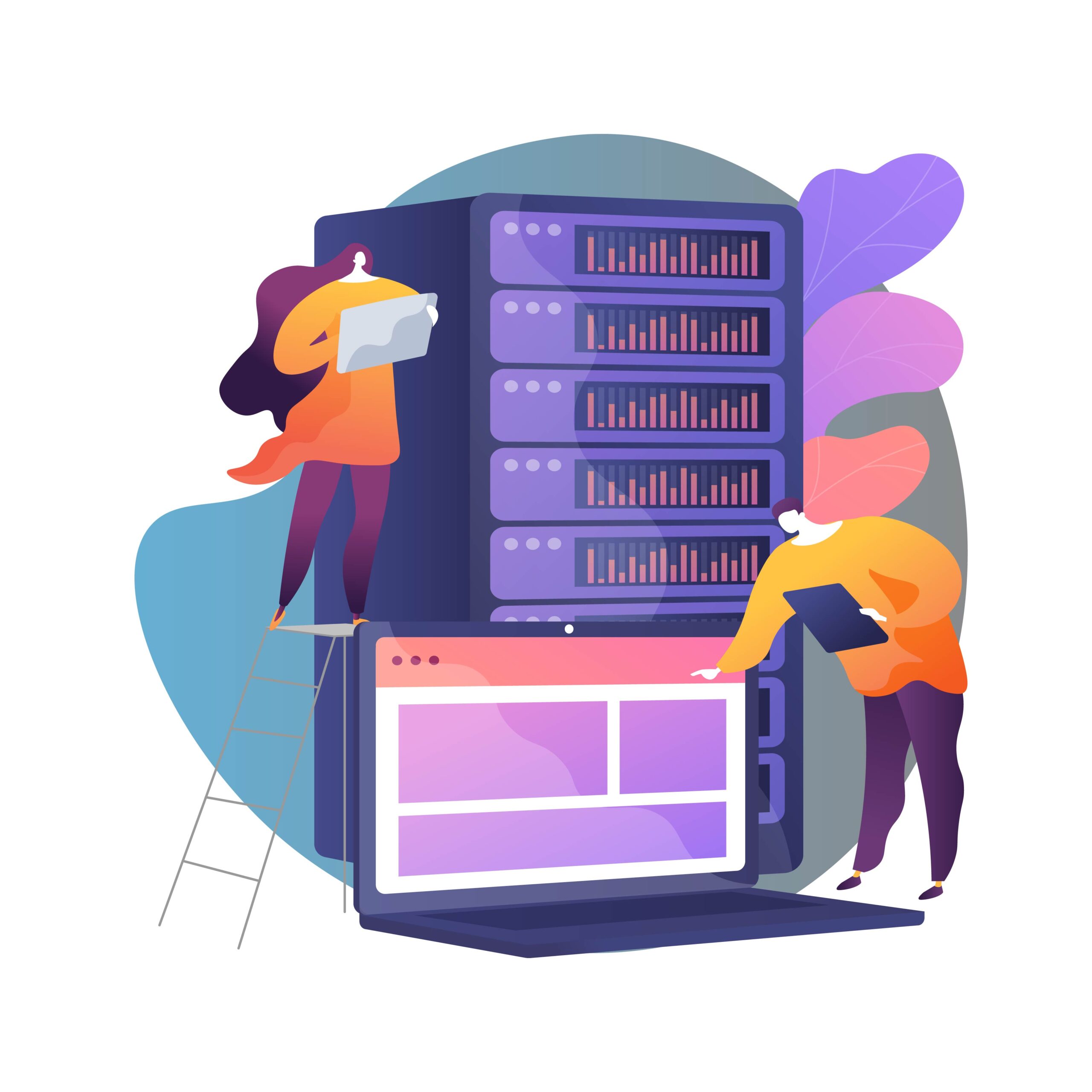
Now that you know what a domain name is, it is important to know what domain names are not. To recap, domains are the address of your website. Web Hosting on the other hand is the place where your files and data live. You can think of web hosting like the house for your website. When someone types your domain name into their web browser, the domain name is translated into the IP address of your web host’s server.
While domains and web hosting are two different services, they work in tandem to make websites function. The Domain Name System is like a giant address book that is continuously being updated. It translates your website’s IP address (i.e. 127.0.0.1) to a human-readable format. You need both a domain and web hosting if you are planning on building a website.
How Do I Know If A Domain Is Available?
BlackSun offers a free to use domain name search tool directly on our website. To find out if a domain is available, click here and search for the domain you want.

Can I Transfer A Domain To BlackSun?
You can transfer your domain to BlackSun in 3 easy steps:
1. Remove Your Domain/Registrar Lock And Get An Authorization Code
Most registrars will implement a domain lock on your domain to provide additional security for your domain. Disabling a domain lock with your current registrar should be easy. Disabling your registrar lock will look a little like this but may look different based on your registrar.
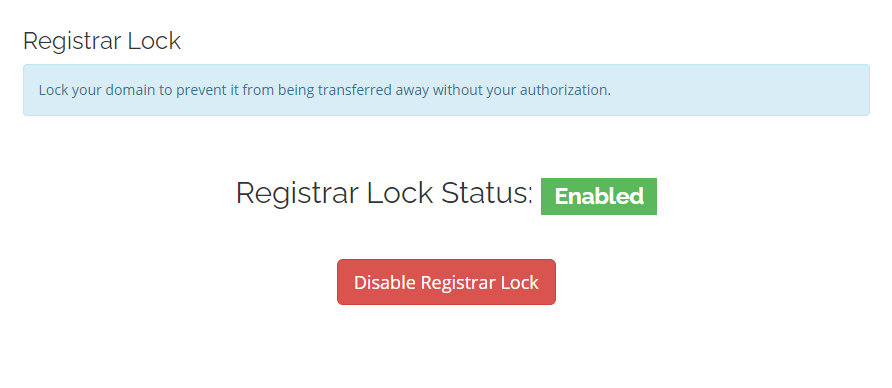
2. Begin The Transfer Process With BlackSun
To begin the process of transferring your domain name to BlackSun, click here. Enter your domain name and EPP Code as shown below and hit Add to Cart. Domain Transfers vary in cost by your TLD. In addition to transferring your domain, your domain registration will also be extended by one year. BlackSun also offers a free domain transfer with all of its shared hosting plans.

3. Verify Your Transfer
After initiating the transfer of your domain from BlackSun, you will receive an email confirming that you wish to transfer your domain to us. A confirmation link will be included in the email and you will need to verify your transfer request. Simply click on the link and agree to the terms and conditions. Furthermore, once you have verified the transfer, we will transfer the domain automatically and take care of the heavy lifting. A domain transfer can take up to five days depending on your current registrar.