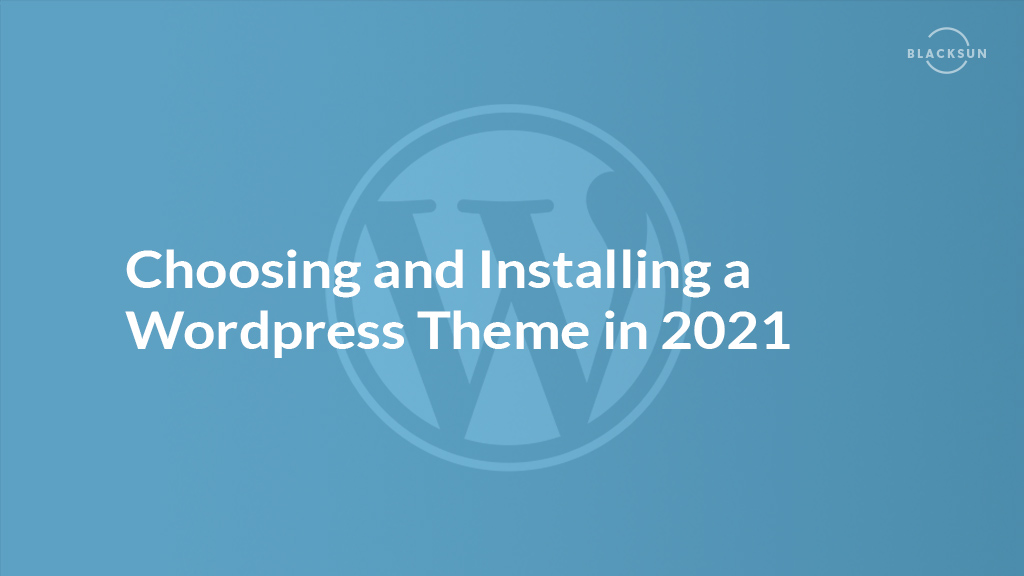With over 31,000 themes to pick from – choosing a WordPress theme can be a difficult task. Luckily, we have compiled a list of WordPress themes for all levels of WordPress users, including both free and premium themes. In this article, we’ll take a look at some of the best free WordPress themes of 2021 and some of the best premium WordPress themes of 2021. We’ll also go over installing a theme from the WordPress Admin Dashboard.
Before choosing a theme, you should consider the following factors:
- What is your level of experience with WordPress, are you a beginner, intermediate, or advanced WordPress user?
- If you are an advanced user – do you want to write code for your theme?
- Do you want a theme that works out of the box with drag and drop WordPress page builders such as Elementor, WPBakery, or Gutenberg?
- Do you need plugin integration with plugins such as WooCommerce (for e-Commerce), or LearnDash to offer courses on your website?
- Are you wanting a free theme or a premium paid theme?
The Best Free WordPress Themes of 2021
Best Free WordPress Theme of 2021: Astra

Website: https://wpastra.com/
Ease of Use: Beginner – Intermediate
Without a doubt, Astra is one of the best free WordPress themes of 2021. Including over 150 templates that are compatible with Elementor, Beaver Builder, Brizy, and Gutenberg – this theme offers flexibility that is hard to come by in the WordPress theme space. It is also SEO optimized out of the box. The creators of Astra have also compiled a playlist of videos to help you get started with their theme and build your website. Astra also offers a pro version of their theme which includes a full suite of features and one-to-one support.
Neve

Website: https://themeisle.com/themes/neve/
Ease Of Use: Beginner
Neve is a close runner-up to Astra, offering a mobile-first approach to allow you to quickly build a responsive website using your favorite page builder. Neve offers a suite of pre-made templates and is known for being fast and lightweight, easy to use, and easy to set up.
Twenty Twenty-One

Website: https://wordpress.org/support/article/twenty-twenty-one/
Ease Of Use: Beginner
If you are looking to create a personal website, look no further than Twenty Twenty-One, the default WordPress theme as of WordPress 5.3. Twenty Twenty-One was created to be a blank canvas for your ideas. It works out of the box with Gutenburg, the built-in block editor that comes with WordPress.
Hello by Elementor

Website: https://elementor.com/hello-theme/
Ease Of Use: Beginner-Intermediate
Hello by Elementor is a blank canvas theme similar to Twenty Twenty One, with more advanced features such as WooCommerce integration, header and footer builder, and pre-made templates. It allows you to build a slim website that loads fast and is responsive in no time. With powerful drag and drop options, it lets you realize your creative visions. Furthermore, Hello is SEO optimized and only 6kb in size which makes it significantly lighter than most themes. Hello also has 700,000+ installs and a rating of 4.5/5 stars.
The Best Premium WordPress Themes of 2021
Avada
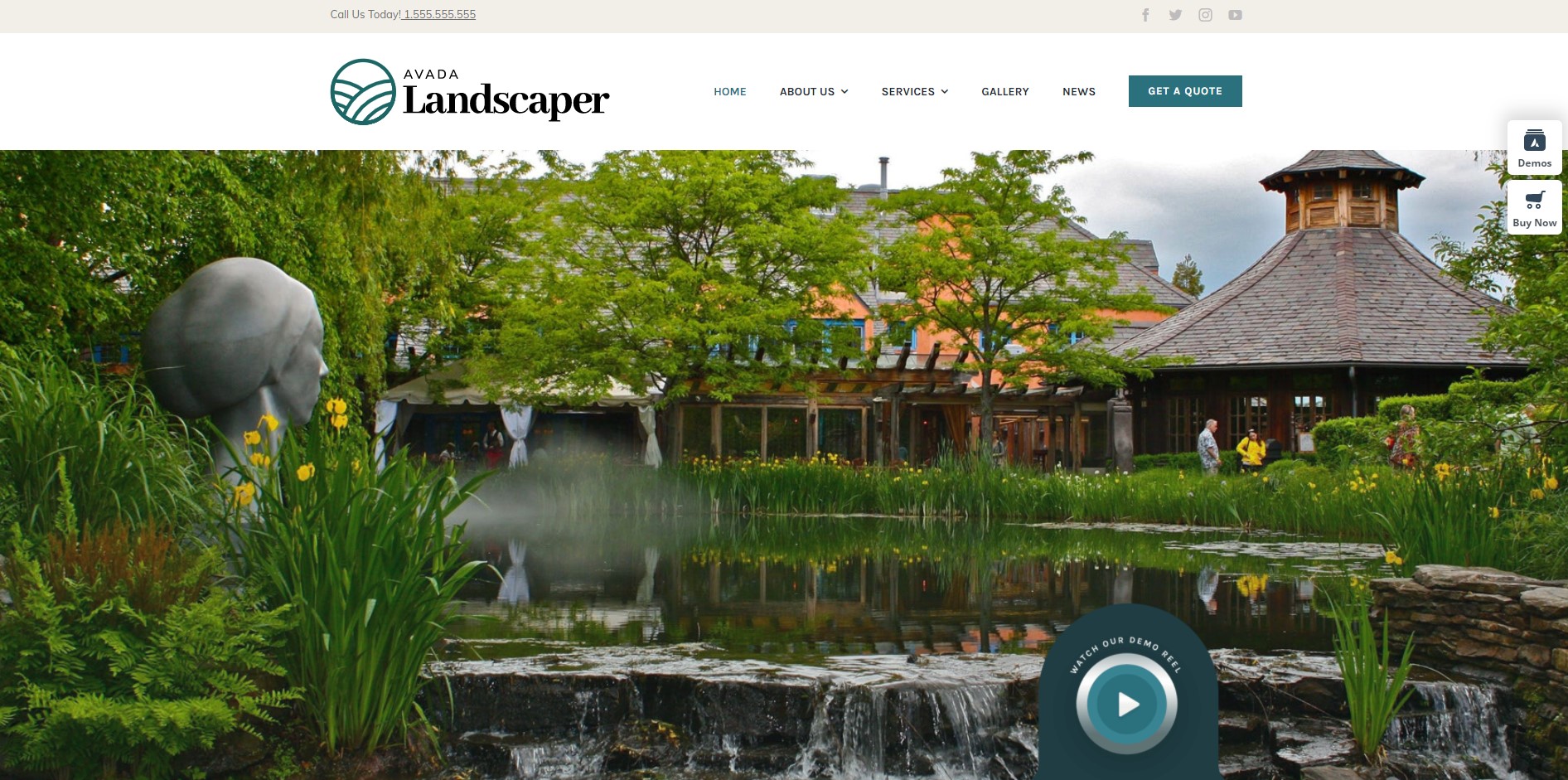
Website: https://avada.theme-fusion.com/
Ease Of Use: Intermediate-Advanced
Price: $60 USD
Avada is not only a WordPress theme, it is a full-featured WordPress website builder in including features such as premade templates, optimization, performance scans, header and footer editors, WooCommerce integration, and a powerful built-in form editor. With over 75 design elements that can be used within Avada, it is a great choice for anyone who is looking to create a professional-looking website.
Astra Pro
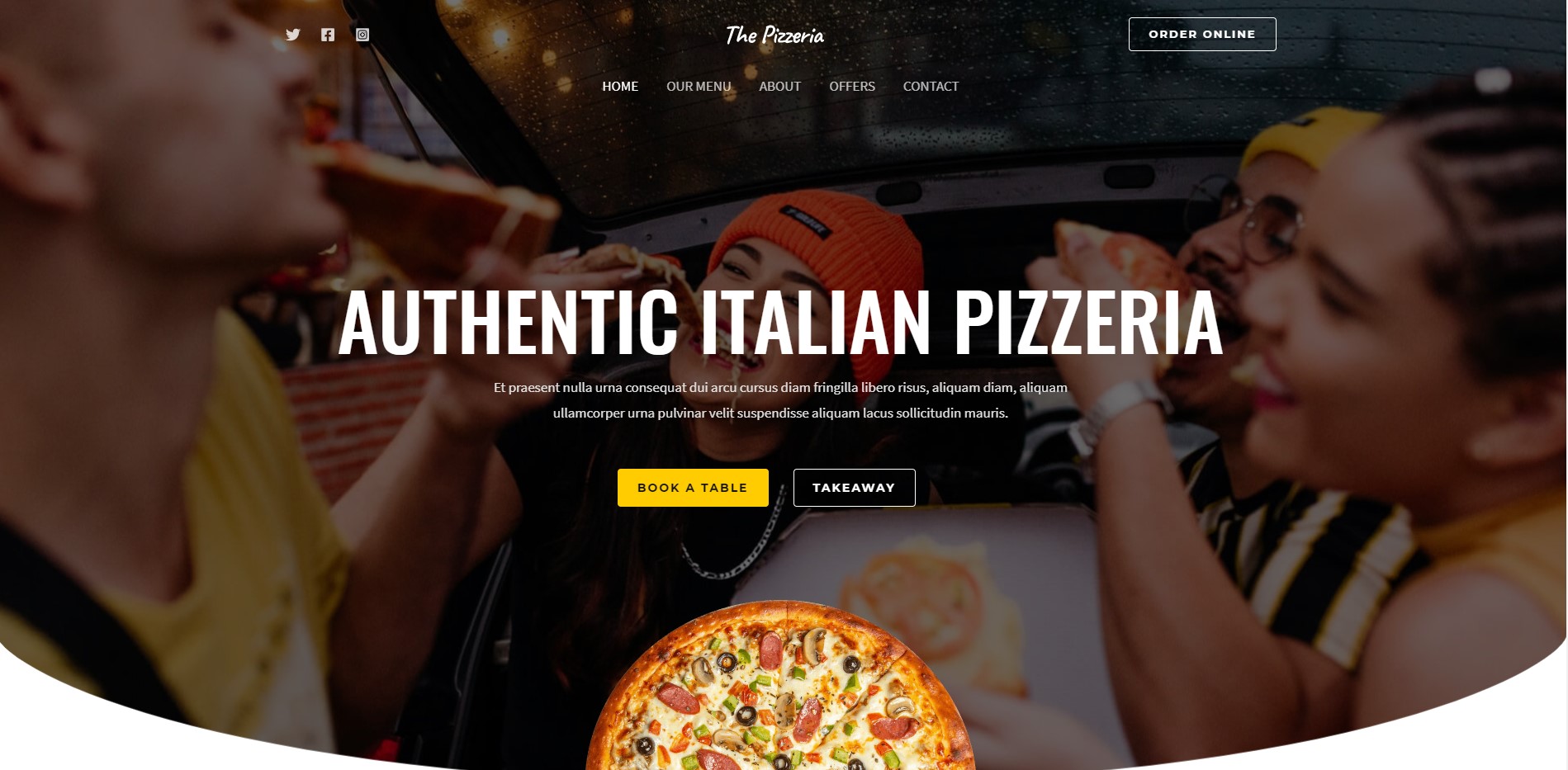
Website: https://wpastra.com/pro/
Ease Of Use: Intermediate-Advanced
Pricing: $47 USD / Year or $249 USD one-time
Astra Pro includes all of the features of the free version plus integration with plugins like WooCommerce, LearnDash, and more. It also includes a header and footer builder, plenty more starter themes, more color schemes, spacing control, better fonts, and a whole suite of additional features that make it super easy to develop a custom website using Astra Pro.
Divi

Website: https://www.elegantthemes.com/gallery/divi/
Ease Of Use: Beginner-Advanced
Pricing: $89 USD / Year
Divi, the flagship theme of Elegant Themes is one of the most popular choices for WordPress themes worldwide. Its popularity is in part to its extremely intuitive and easy-to-use drag and drop builder that ships with the theme. Divi puts the power of animations, shape dividers, and hover states in the user’s hands without ever needing to write any code. With 40+ built-in elements and 100+ full website packs, Divi is a must-try for anyone who wants to build an optimized website quickly and have full control over their design.
How Do I Install a WordPress Theme?
Installing a WordPress Theme is super easy. Out of the box, WordPress comes with the Twenty Twenty-One theme, which is a blank canvas. If you want something with more ease of use, you can choose another theme that comes with pre-built templates. The first step to installing a theme is downloading the theme. For this example, we will be using the Astra theme.

After downloading the theme, you will want to navigate to your WordPress admin area and go to the themes page, located under the Appearance tab.
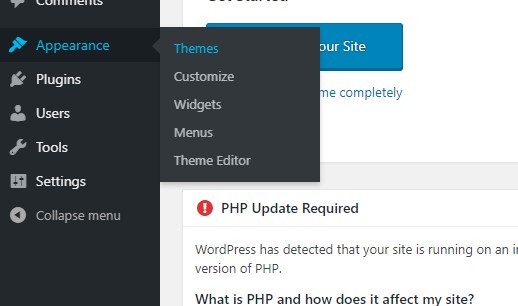
On the themes page, click on the “Add New” button to add a new theme, then click on “Upload Theme”. Select the theme file that you just downloaded, then click “Install Now” to run the WordPress theme installer. After the installer has completed, click on “Activate” to activate your theme.

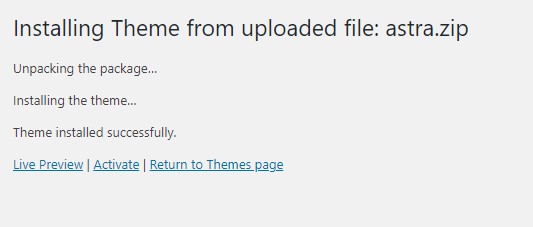
You should now see your newly installed theme on the Themes page in your WordPress dashboard.
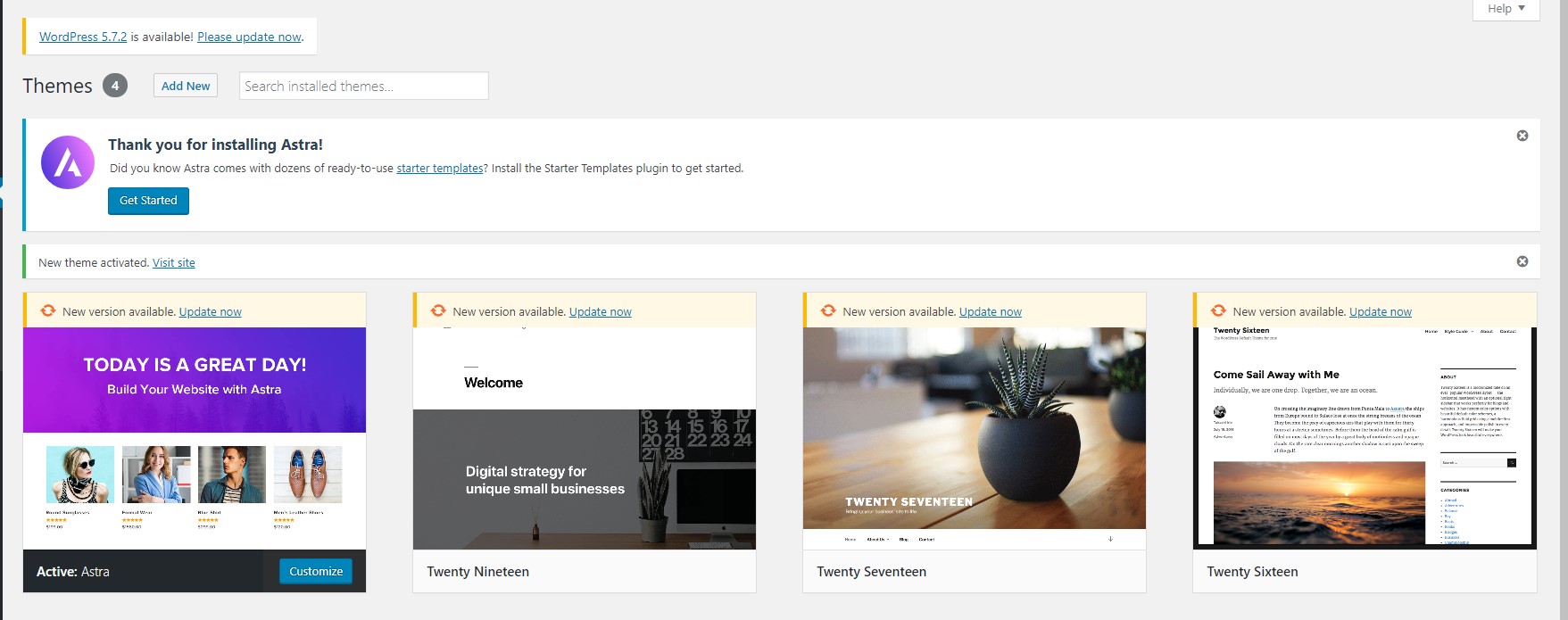
Ready to get started with WordPress? With BlackSun’s WordPress Premium plans you can easily install WordPress with the click of a button.