If you are joining the growing WordPress family, these tips are for you. They will make your life easier, and your website better.
1. Get to Know Your WordPress Dashboard
The WordPress admin dashboard is essentially the control panel for your entire WordPress website. The main menu is on the left, from here you can create and manage content, customize your website appearance, manage users and settings, and lots more.
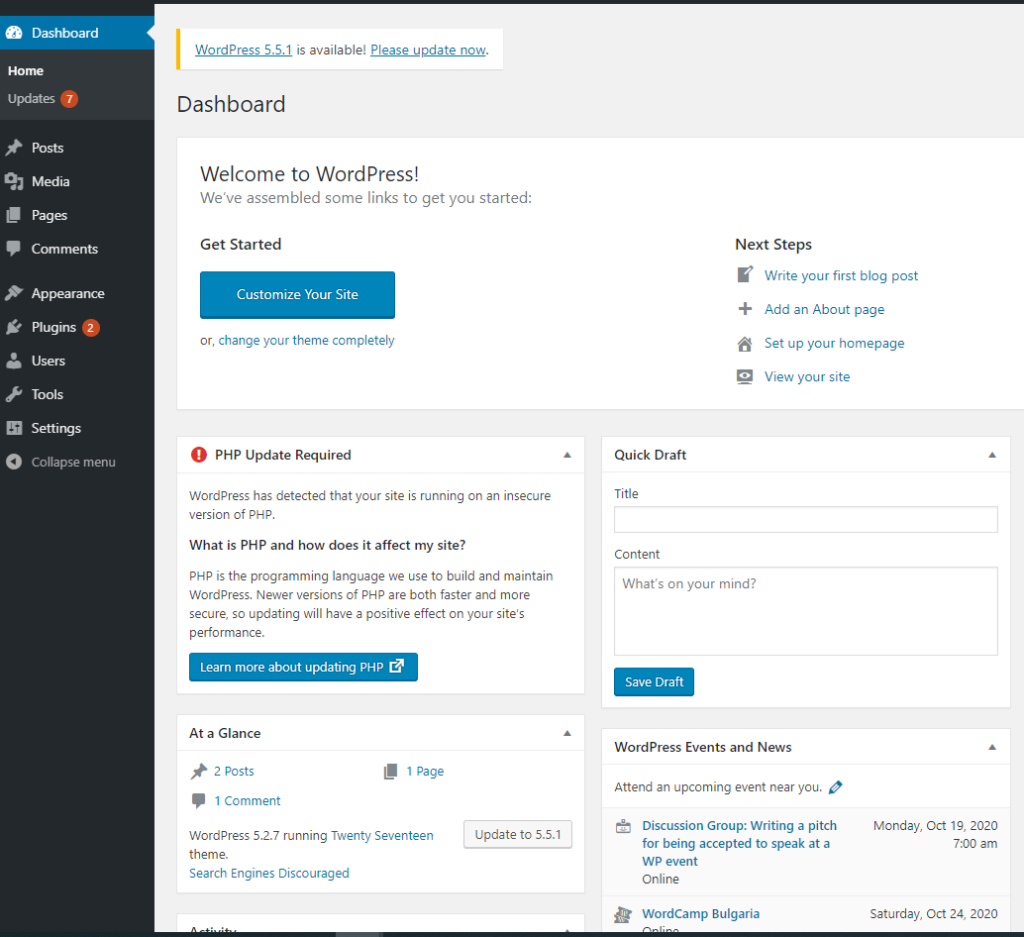
By default, you can always find the WordPress admin dashboard by appending /wp-admin to the URL of your WordPress installation. For instance, you can find the WordPress admin at https://yourdomain.com/wp-admin.
2. Spend Time on Your Titles and Taglines
Your website’s title and tagline are two of its most basic elements and are one of the first things your visitors will see. A strong title and tagline will communicate your website’s style to first-time visitors, serve as a central part of its overall branding and play a key role in its Search Engine Optimization (SEO).
Your post and page titles help your audience decide about whether to engage or not, they serve as most visitors’ introduction to your content. The title is typically the name of your site, while the tagline is a short phrase or sentence underneath. You must create titles that meet the following criteria:
- Call for attention: The title must engage people and grab their attention with the first sentence.
- Insightful: Let your audience know what they will learn.
- Clear: Your audience should notice from the title what the topic is. It must include relevant search terms.
3. Image Optimization
Images are one of the most important elements on your site and getting them right can make a huge difference between a popular site that provides awesome experience and one that doesn’t get any traffic and conversions.
Before you ever upload an image to WordPress, you need to compose it properly, size it perfectly, use the appropriate image format and give it a descriptive file name. The images you upload to your website should be under 1MB. This reduction on file size makes a difference in how fast your site will run, and the storage space you will end up with.
Every time you upload an image into the WordPress media library, you can edit the image and resize it. The image title in WordPress is different from the file name title. There are some plugins that help people to optimize images. ShortPixel is one of them, install it to optimize and compress all your images with one click. On the other hand, remember that the title you add when creating an image in an image editor like Canva (a free graphic design platform) is more important than the image title you add when you submit the field in the WordPress media library.
Finally, the image caption gives your image context. This also helps Google to understand what the image is about. Remember that not all images need a caption, but captions function similarly to call outs in the body text. When using a caption, it is four times as likely to be read.
4. Update to Avoid a Possible Crash
It is important that you update your WordPress, many components will need to stay updated. The most important updates for the secure and well-performing site include updates to the WordPress platform, plugin updates, and updates for them your website uses. You will find that the new software gives you new options for customizing your website, fixes problems and bugs that a recent update may have caused or will provide you with the security and protection from hackers.
Turn on automatic updates through Dashboard/Updates, you can also check every few days and update them manually under your WordPress dashboard. WordPress Premium provides much better features, customization options and quality support. Some WordPress users end up paying for additional services. With your BlackSun WordPress Premium plan, you get from 25 GB to 1TB of storage space for all your files, depending on the level of service you choose. You will be able to upload photos, videos, documents, and more.
5. Do Not Break Copyright Law
You must keep in mind that using copyrighted media without permission is against the law. Only add content and media to your site if you created it yourself, if it is available for free use under the public domain, and/or you have the express permission of using other’s words, images or music.
Conclusion
BlackSun hopes to have provided you with the information you need to optimize your WordPress. Whatever your industry is – bloggers, businesses and online sellers – WordPress makes it easy to get started even with all the features it contains. If you decide to host your site at BlackSun, the process is very simple, and our team is happy to help you with all you need.
Once you sign up for a WordPress Account at BlackSun, installing it will only take ONE click, you will have automatic WordPress updates plus a FREE SSL Certificate, and as if all that was not enough, BlackSun offers friendly Canadian support!
Build the website of your dreams with BlackSun. Get Started with WordPress Hosting today!
In case you have questions, do not hesitate to ask for a consultation with our team of WordPress hosting experts. We will be happy to resolve your inquiries! BlackSun Made Easy.
