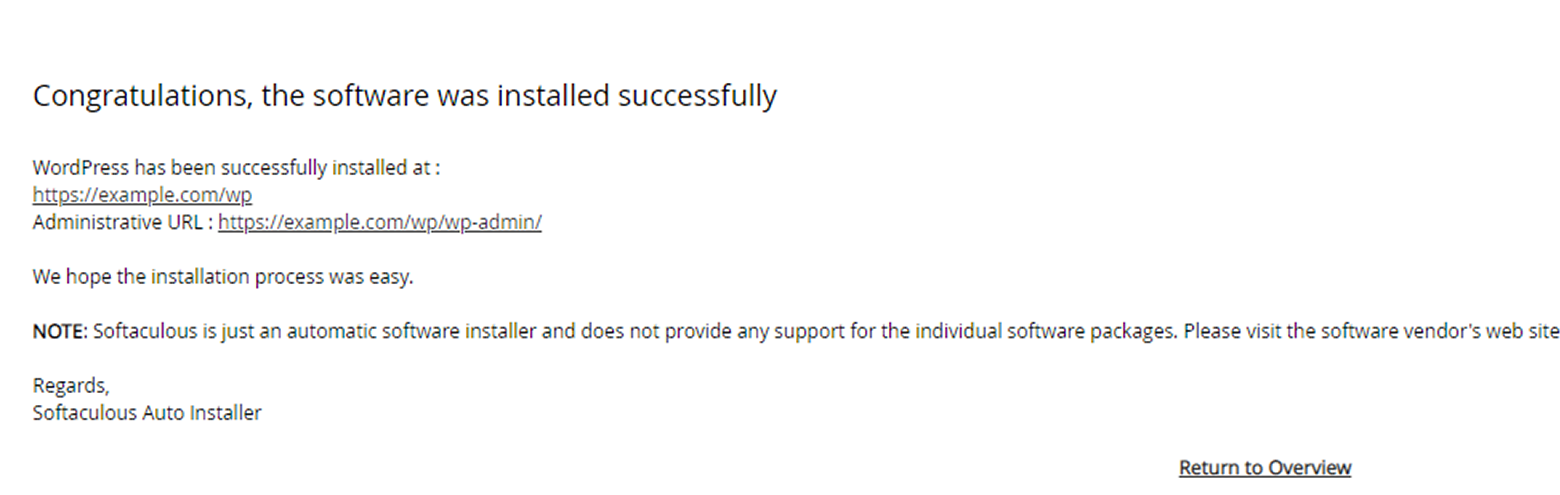Most web applications such as WordPress, Joomla, or PrestaShop have to be installed to get them up and running, however, this installation process can be daunting and confusing as most of the time it requires unzipping files, creating a database with the correct use privileges, editing a PHP configuration file, and then running an installation script. This is where Softaculous comes in — it allows you to seamlessly install any app in just a few clicks. In this article, we’ll discuss some of the apps that come out of the box with Softaculous as well as give you a guide on how to install apps using Softaculous.
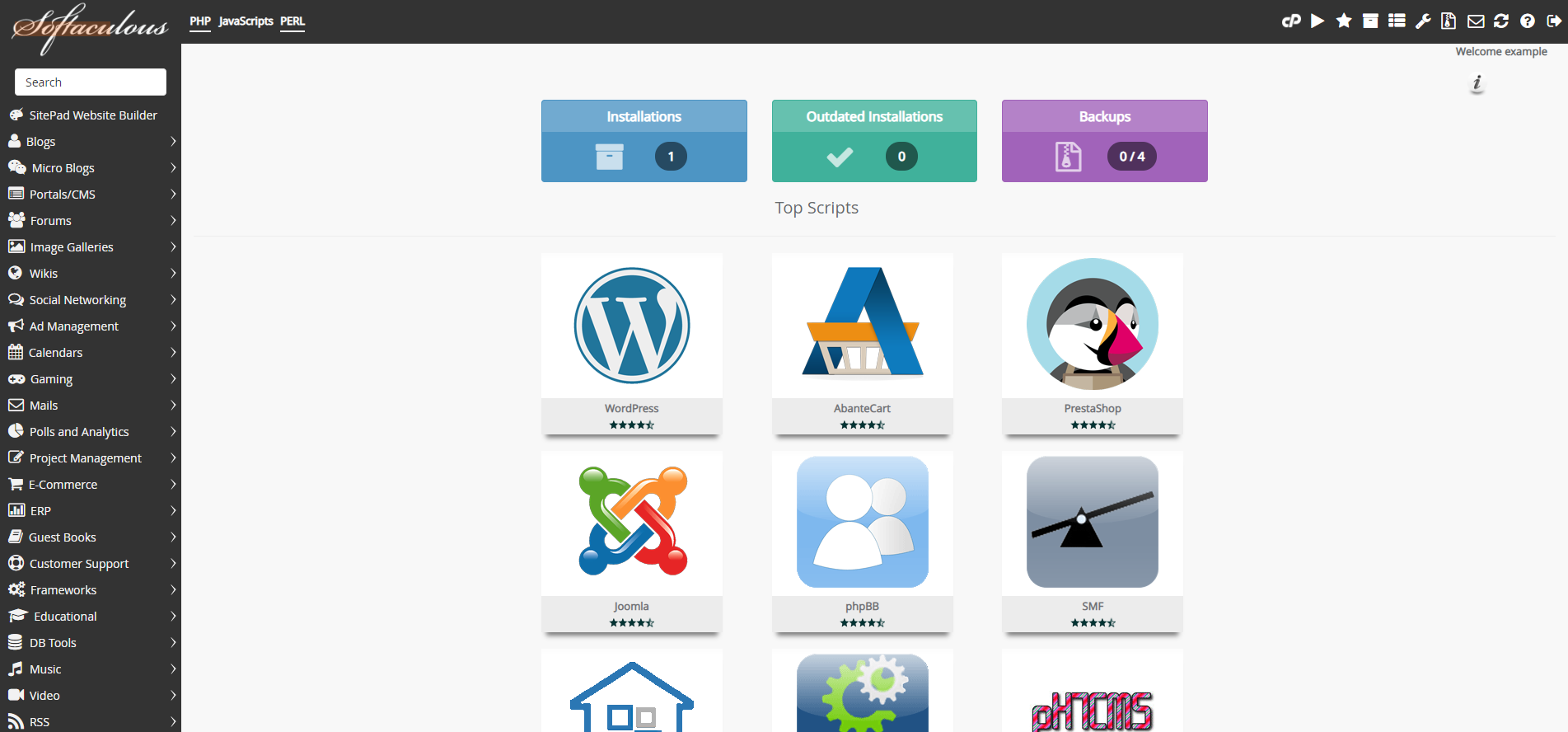
What Can I Install with Softaculous?
You can install a wide variety of apps with Softaculous such as blogs, content management systems (CMS), forums, e-commerce shops, customer support, and file management. And the best part? All of the apps are open-source and free to use on your website. Let’s look at some of the popular choices for Web Application that can be installed with Softaculous…
Content Management Systems
WordPress
WordPress hardly needs an introduction – it is used by more than 41% of all websites on the web according to W3Techs.
From content management to building a full-fledged website with Drag and Drop builders or just putting up a simple blog, WordPress is a clear 1st choice for any beginner. With a few plugins, you can easily get a website up and running. It also now includes its own block-based website builder — Gutenberg. It is the easiest to use out of the 3 options.
Other Options
Other options for Content Management Systems include Joomla and Drupal, however, these are more geared towards developers and expect that you have prior knowledge of working with PHP and HTML. If you decide to go with Joomla or Drupal, you may need to hire a developer or learn how they work.
Joomla and Drupal also have much smaller communities than WordPress so getting started is a lot harder as there is little community support. The below chart shows the usage percent and market share of each CMS. For example, WordPress is used by 41.4% of all websites, which is a content management system market share of 64.8%.
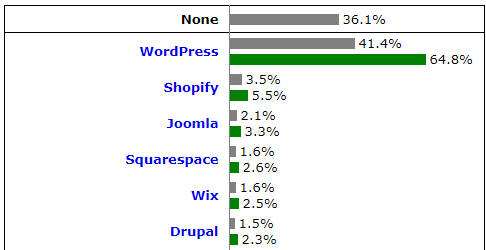
Forums
phpBB
phpBB is the #1 free open source forum software. Initially released December 16th, 2000 it has been around for more than 20 years. It can be extended with modifications that extend functionality or change the styling of phpBB.
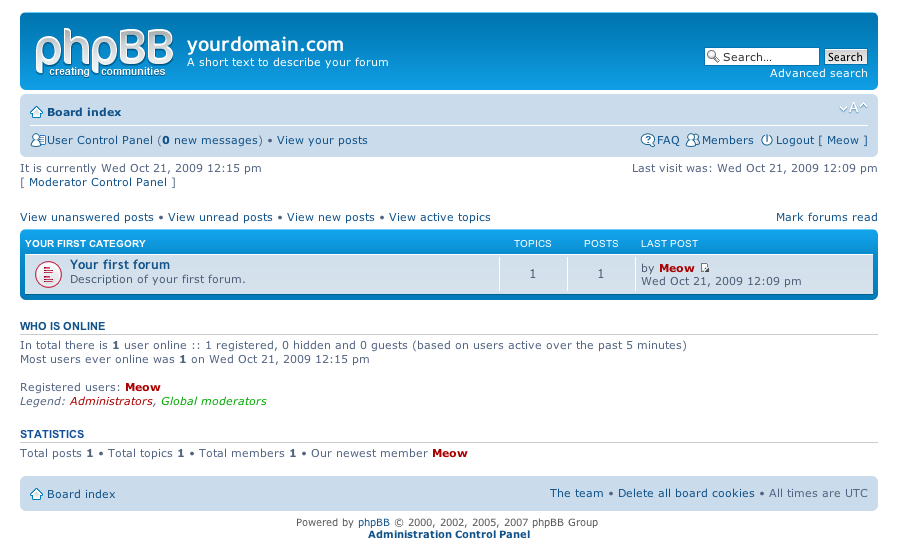
bbPress
Initially launched on December 28th, 2004 — bbPress is forum software that was created by the creators of WordPress (Automattic). It is focused on simplicity, flexibility, and deep integration with WordPress.
E-Commerce
It should be noted that the e-commerce solutions within Softaculous are fairly dated and require some knowledge of how to code. If you’re looking to get an e-commerce shop up and running quickly and easily, BlackSun offers Weebly Page Builder to help you easily create a stunning website. If you are an intermediate user, using WooCommerce may be a good solution for your business’s e-commerce.
AbanteCart
AbanteCart is free to install, easy to use, has many features, and has a great community – however it comes with a few downsides such as limited customer support, limited integrations and extensions, and outdated designs.
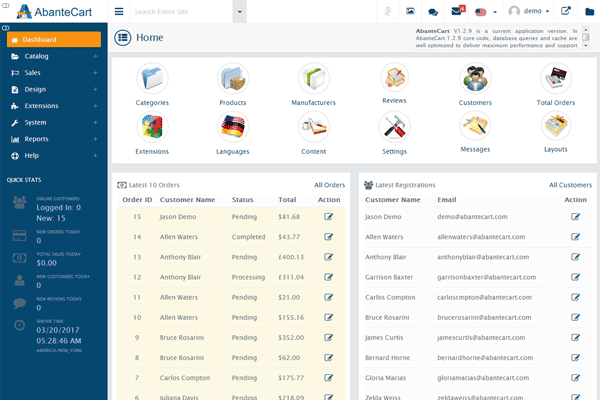
PrestaShop
PrestaShop is a highly customizable e-commerce solution that includes lots of integrations and extensions and great support documentation. It also has a strong user community. The downside to PrestaShop is that it requires some development knowledge, which makes it a less than ideal solution for a beginner.
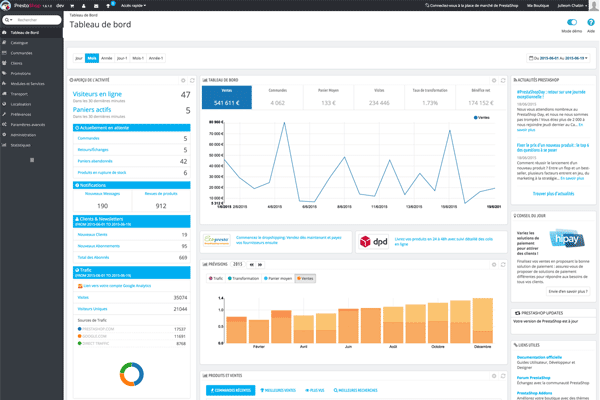
File Management
NextCloud
NextCloud empowers you to sync and share your files in a cloud-based solution. It even has its own built-in collaboration tools for document editing in the cloud!
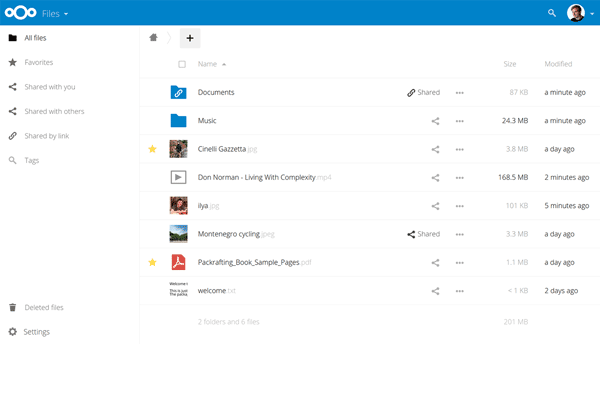
How To Install Apps Using Softaculous
Navigate to the Softaculous App Installer in your cPanel Account. It should look like this:
![]()
Find the app you want to install and begin the app setup.
For this example, we will be using WordPress.
Chose the protocol, the domain, and the directory you wish to install Softaculous in.
Note: We recommend using https:// as the protocol to ensure a secure connection. All BlackSun Shared Hosting plans come with a free SSL certificate to add https support.
Note: WordPress automatically defaults to wp, if you wish to install it on your domain root (i.e. example.com instead of example.com/wp, make sure you remove wp from the directory field.
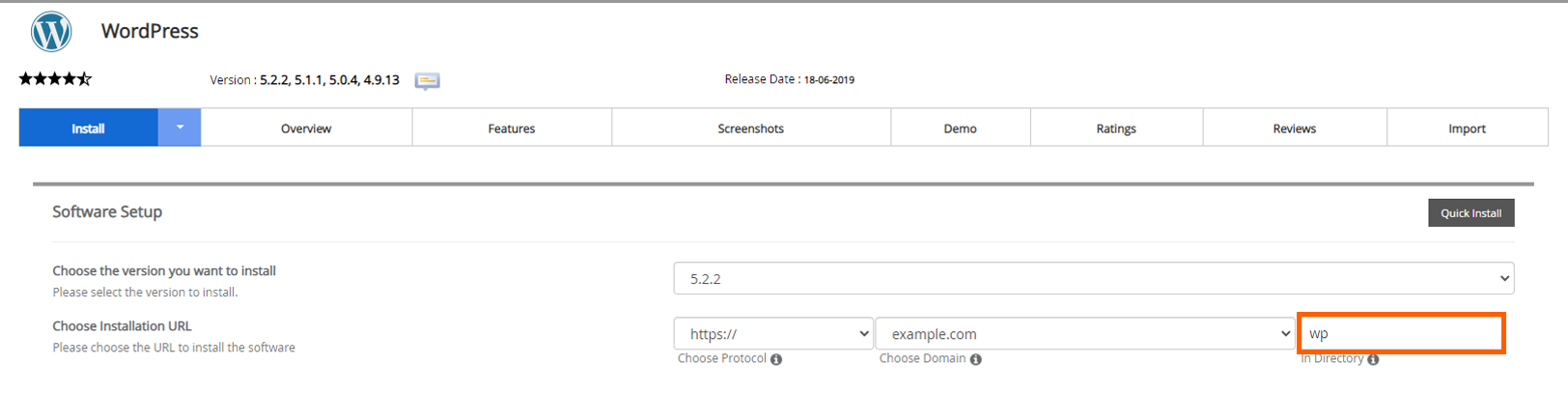
Fill in the site settings.
For WordPress, the site settings are Site Name & Site Description, however, this may vary from software to software.
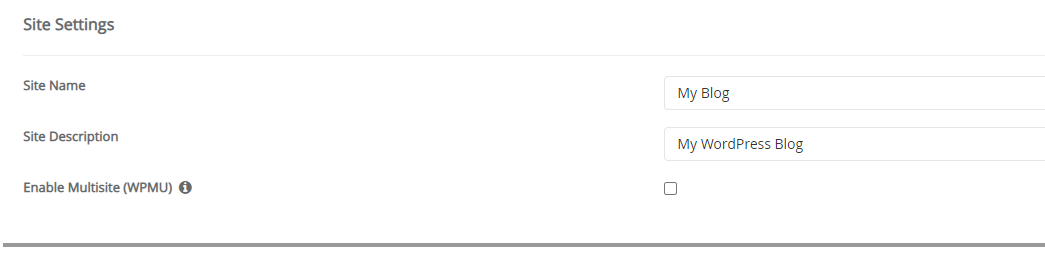
Set up the admin account for the software
Using a strong password is recommended for security purposes.
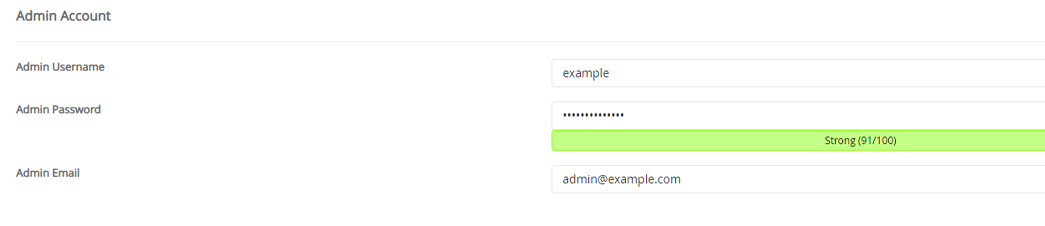
Select a theme for your software
This may vary from software to software as some software might not have theme functionality. You can also opt-out of choosing a theme and install your software with no theme if you plan on adding a premium theme.
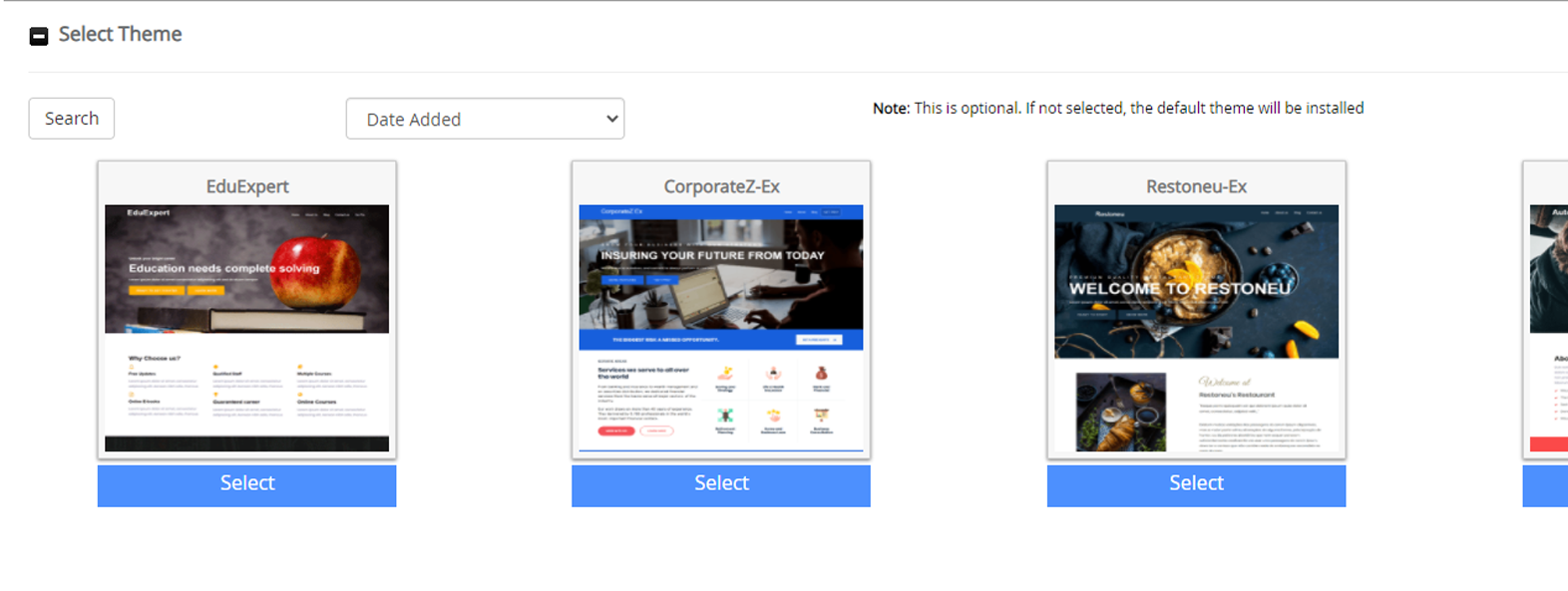
Enter an email to send the installation details to, then click Install.

Congratulations! If you’ve followed all the above steps you should see a confirmation that your software has been installed successfully.